ARCHIVE
Q Login
You can access your Webmail by visiting the following
| Business Mail Archivel : | http://archive.mybusinessmail.co.uk |
Enter your email address and password and click Login, (your password can be reset via your control panel.)

Q Search your Archive by week
Expand the selection in the left hand "Archive" to the week you require to search

Your Selection will display in the "Current Mailbox" pane
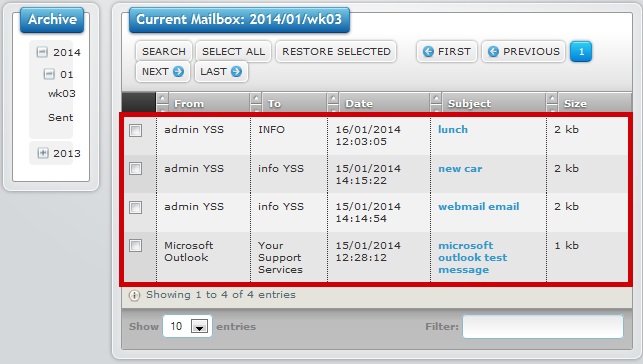
Navigate from page to page by using the navigation buttons
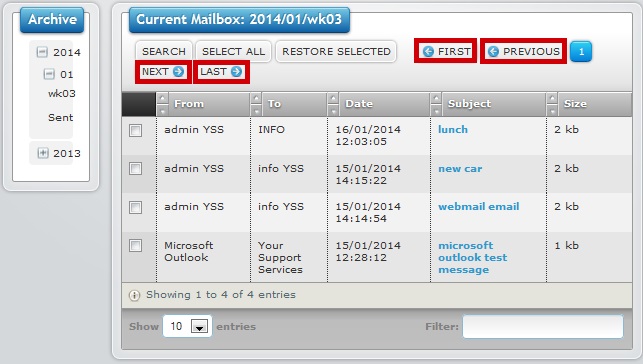
Change the number of emails by page from the dropdown
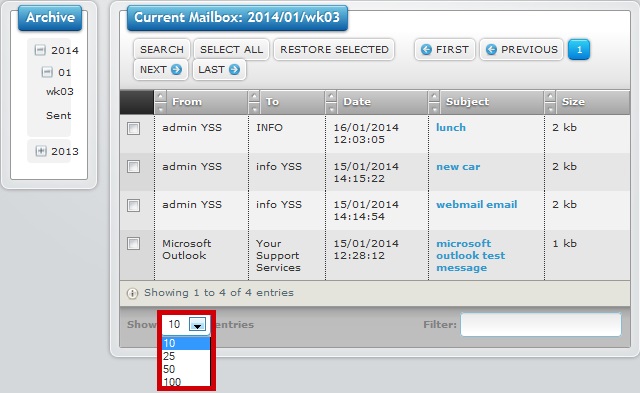
Q Search your Archive by filter
Click the "Search Button"

Enter your search parameters and click "Search"
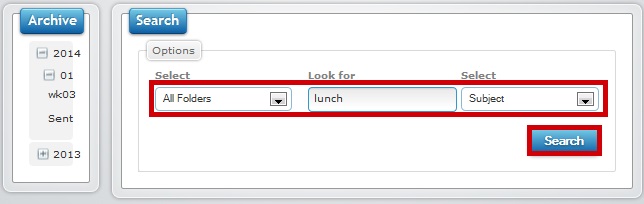
Your Selection will display in the "Search Results" pane
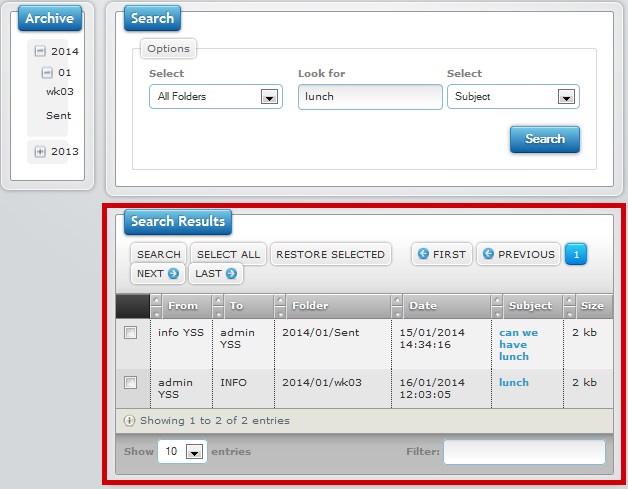
Navigate from page to page by using the navigation buttons

Change the number of emails by page from the dropdown
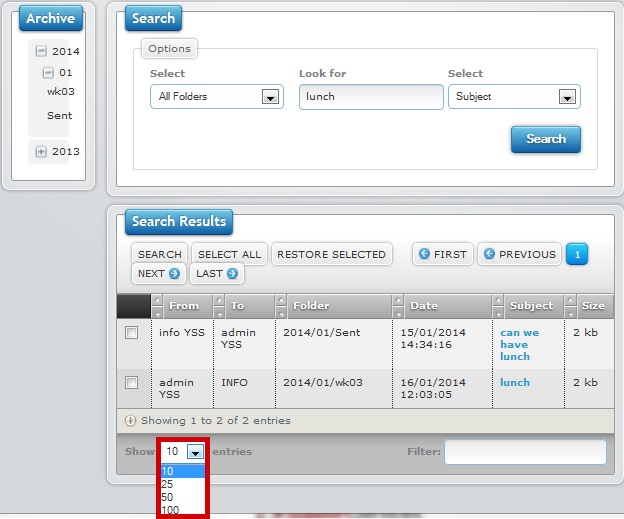
Q Read Archived mail
Once you have found the email you you require, you can read it by clicking the Link under the Subject field

The full content will then be displayed

You can view headers, print or download by clicking the relevant links

Select "Close when you are finished"
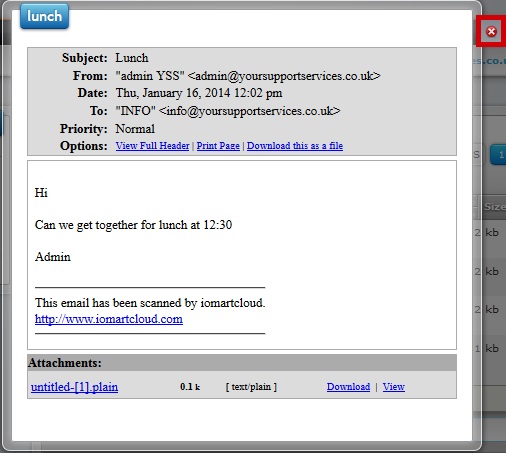
Q Restore mail form Archive
Once you have found the mail you want to restore, check the box beside the mail you want to restore
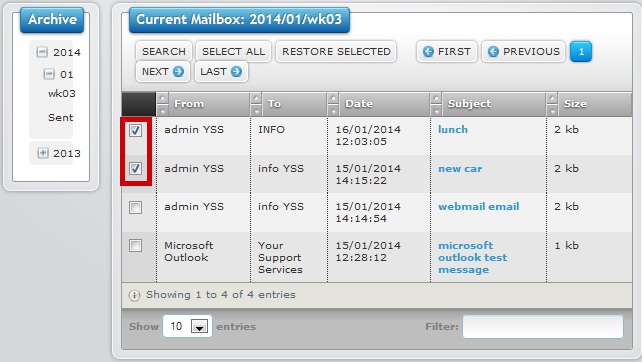
Click "Restore Selected"

Access your Webmail and the restored mail will be in your inbox
Q Logout
You can logout Business Mail Archive at any point by clicking "logout", Top Right

