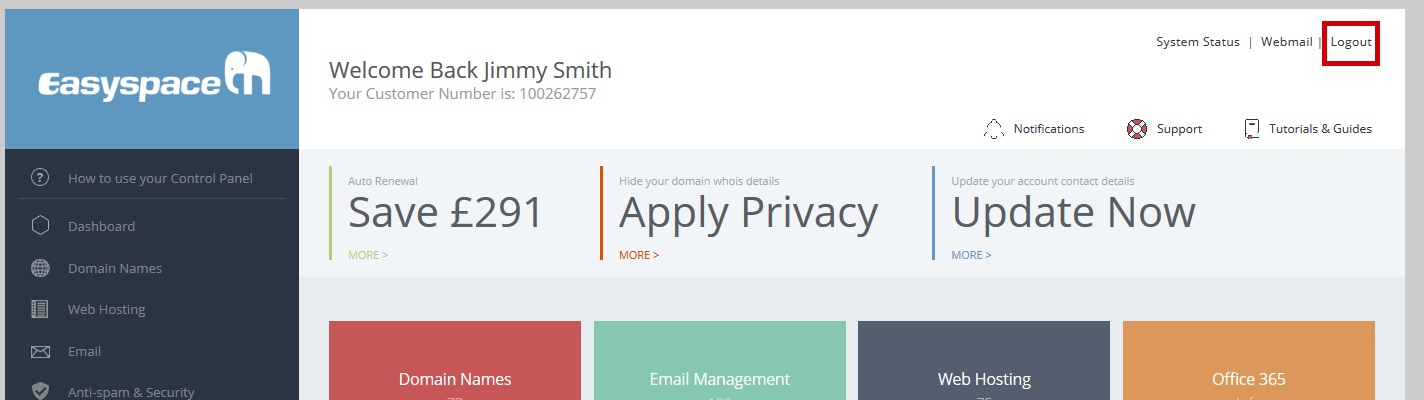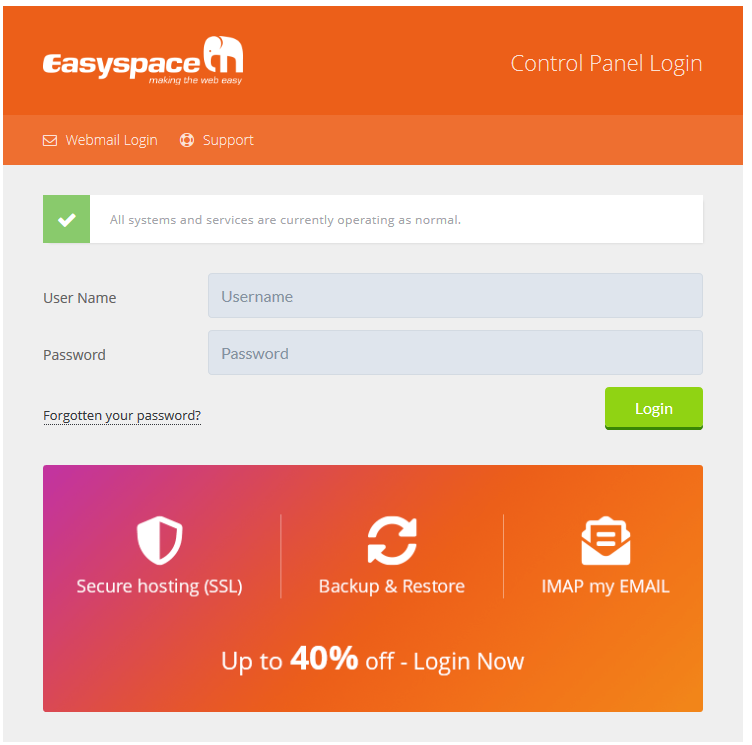LOGIN AND DASHBOARD
Q Login
Enter your username and password and click login.

Q System Status
Information on system problems or planned maintenance will be displayed in the login page, full information can be found by visiting https://status.easyspace.com.
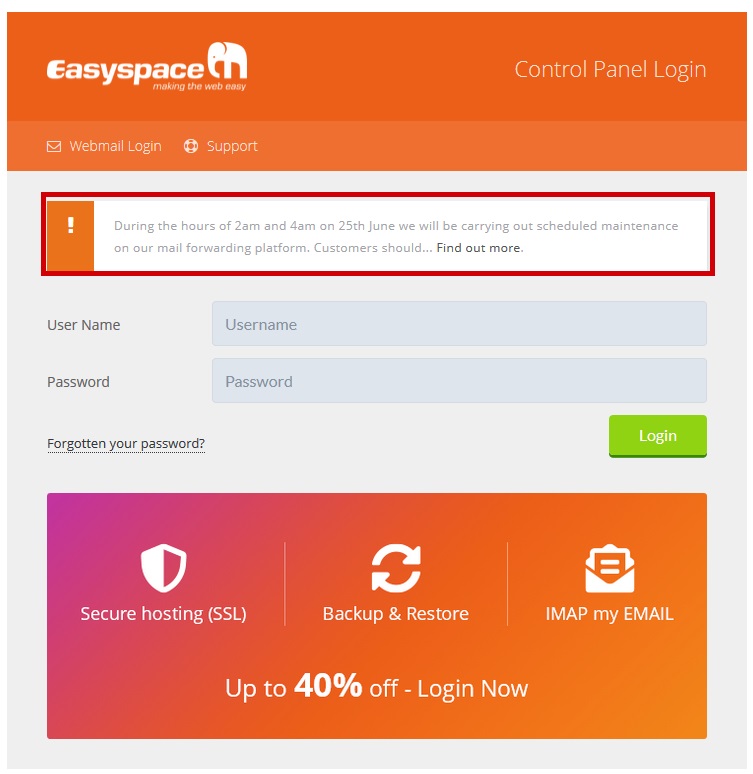
Q Forgot your password
Click on "Forgotten your password?".
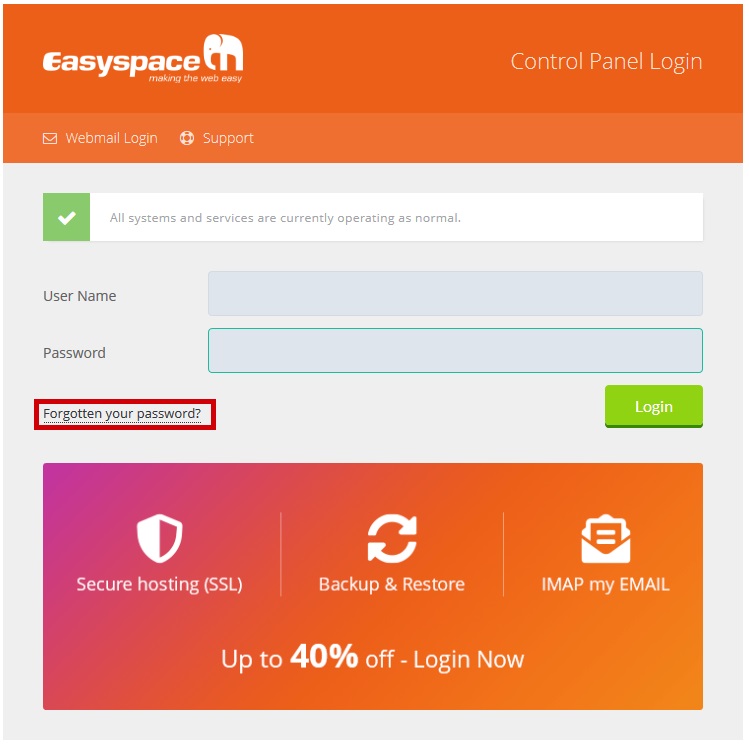
Select your preferred ID Method, enter the answer and click "GO".

You will be sent an email with a password reset link
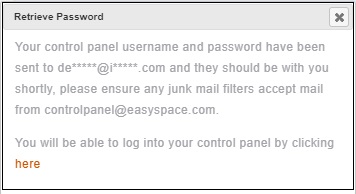
When you receive this email, click on the "Reset Password" link.

Enter a new "username" if you wish and your new password in both boxes, then click "Reset Password"
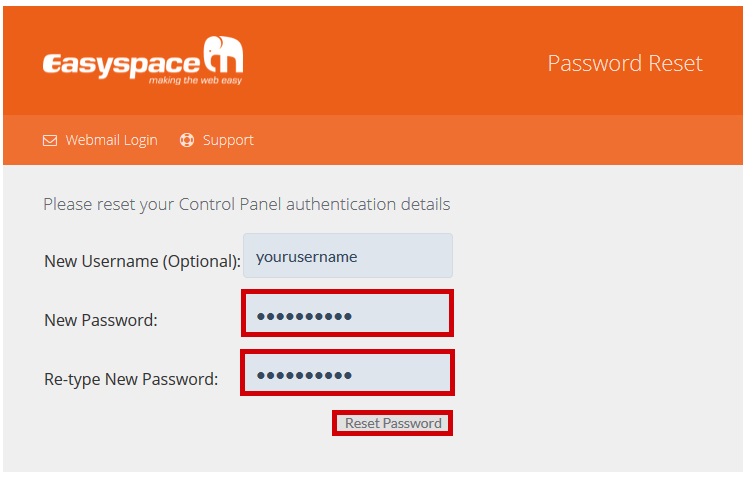
Q Login Notifications
When you are logged any tickets, notifications or upcoming renewals you will be displayed on screen.
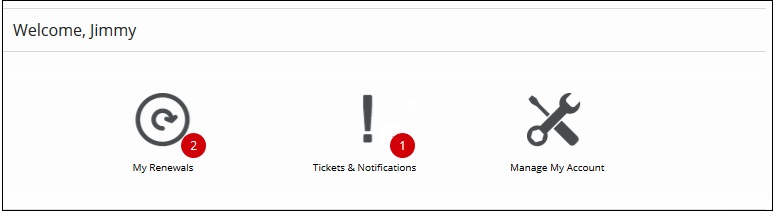
If you have recently purchased a new service you will be asked to accept the terms of service.

Every 12 months you will be asked to confirm your personal details are correct at login.

Q Navigation
You navigate to various sections within the control panel by using the "Left Hand Navigation Bar" or by clicking the "main links" on the home page.

Within the control panel there are various buttons, below is a Key.
| Blue - Launch another application from the control panel | |
| Green - Make an update or preform an action within the control panel | |
| Red - Remove or delete something from the control panel |
Q Help within the control panel
If at any point you are unsure of how to manage as a section within the control panel there are handy "info" links within every section.
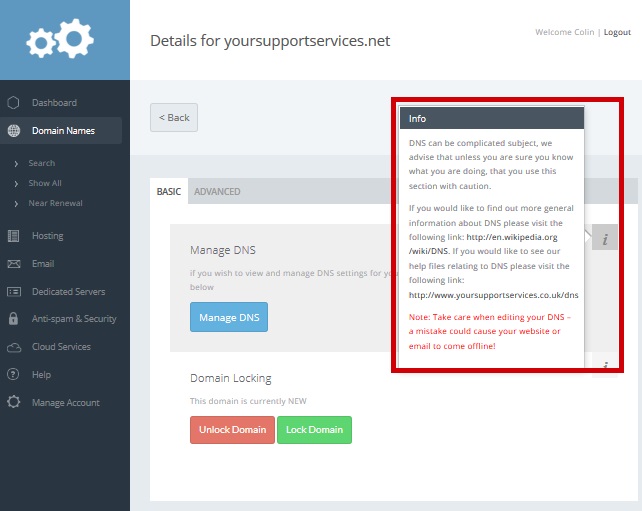
If at any point you are unsure of what to input on a form within the control panel there are handy "?" links within every form input.
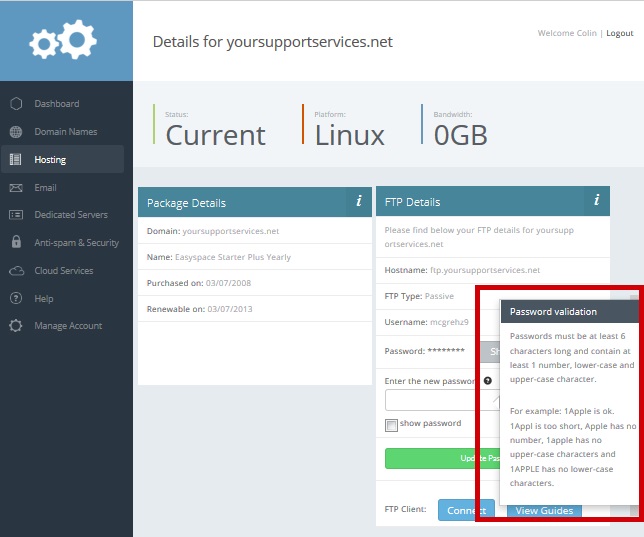
There is a dedicated help section for each section of the control panel which can be accessed from the top of the left-hand navigation
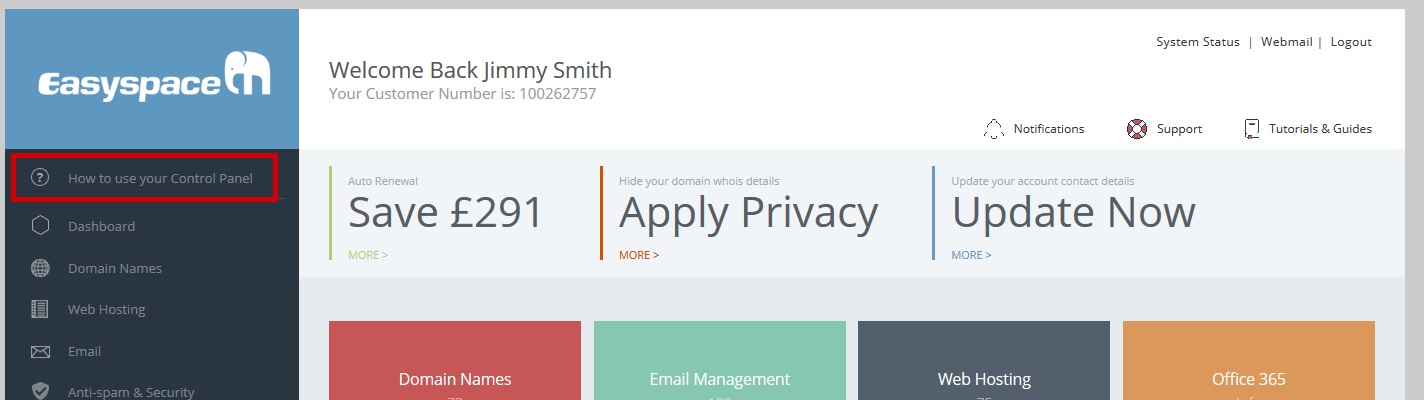
Q Logout
You can logout the control panel at any point by clicking "logout", Top Right.